
Visit Ibotta and complete a quick (1 minute) registration to
download this free app for your Android, iPhone, or other iOS supported device.
Make sure to grab your phone and download the app right after signing up!
- After
the download, open the Ibotta app.
- Click
on “Grocery” and pick a store from the list.
- Search
product offers for your store.
- Select a product from one of the lists of the Stores.
- Complete a task or tasks that pays to watch a quick video, view a recipe, take a poll, learn a fact, submit a testimony, or post to your Facebook wall to earn money in your Ibotta account.
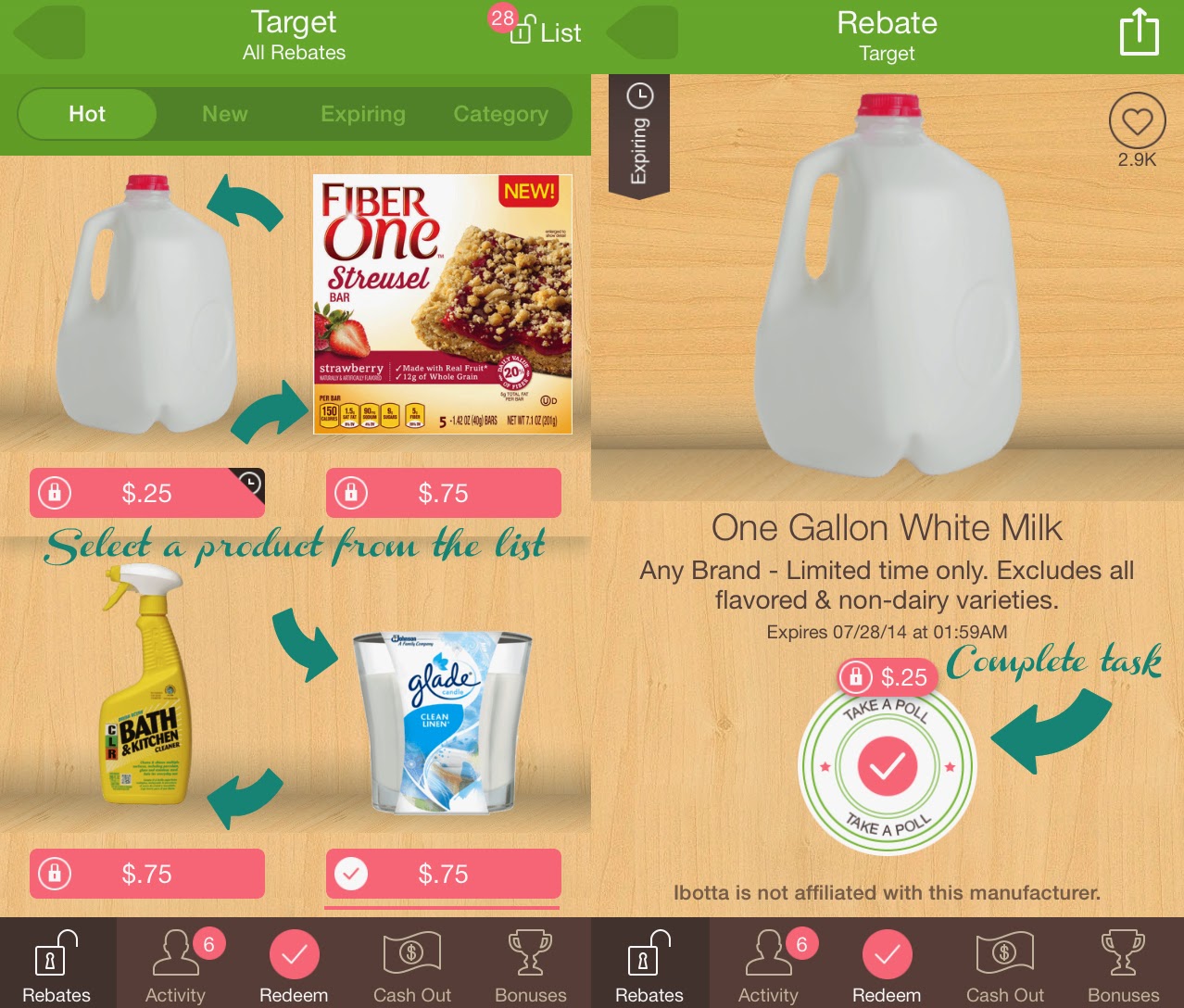
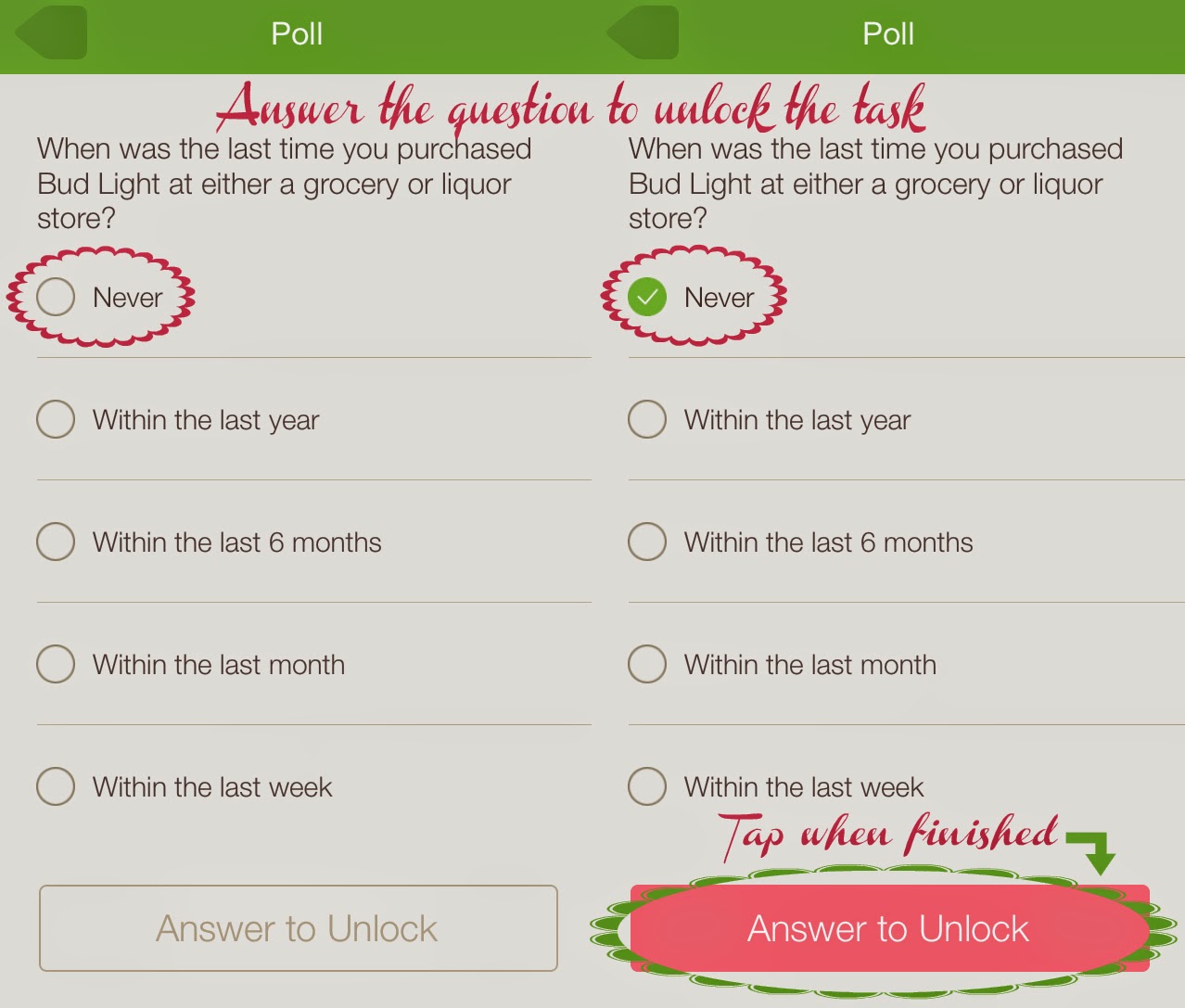
- Go
shopping (while shopping scan product to verify it is the correct product for rebate) and purchase the item in the offer.
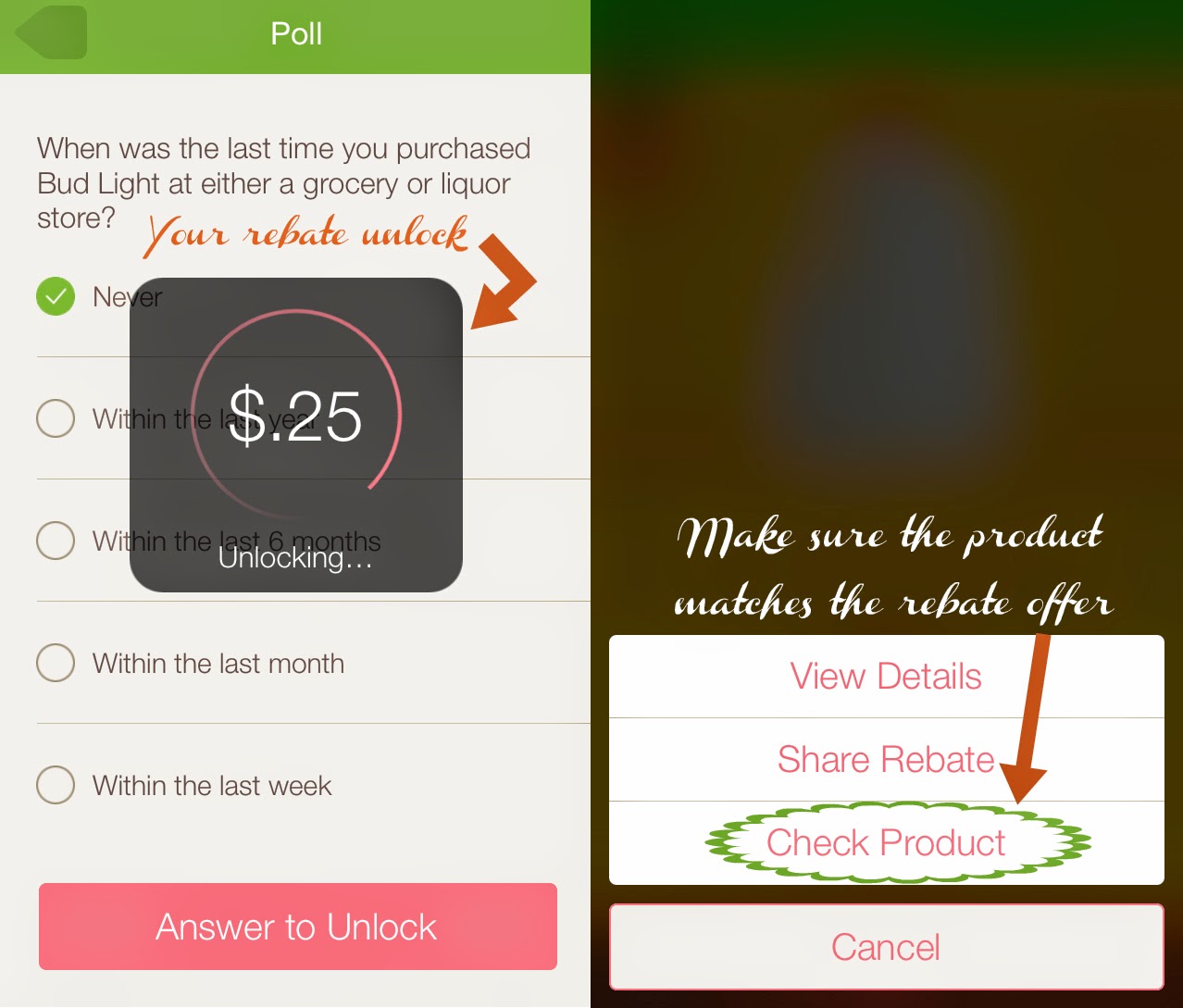
- Click
“Redeem,” scan the product, and snap a quality photo of your receipt.
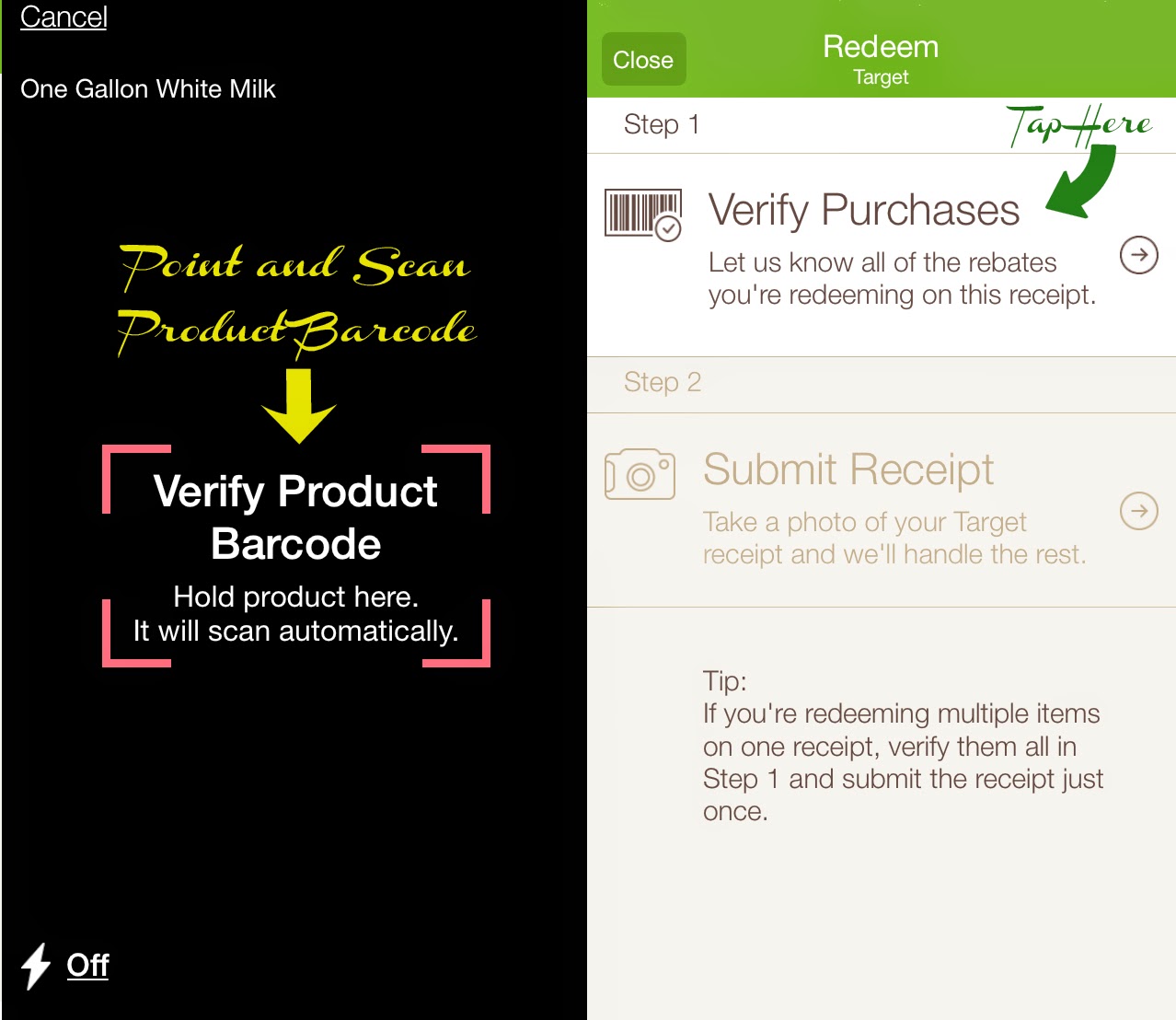
- Money is added to your account within 24 hours.
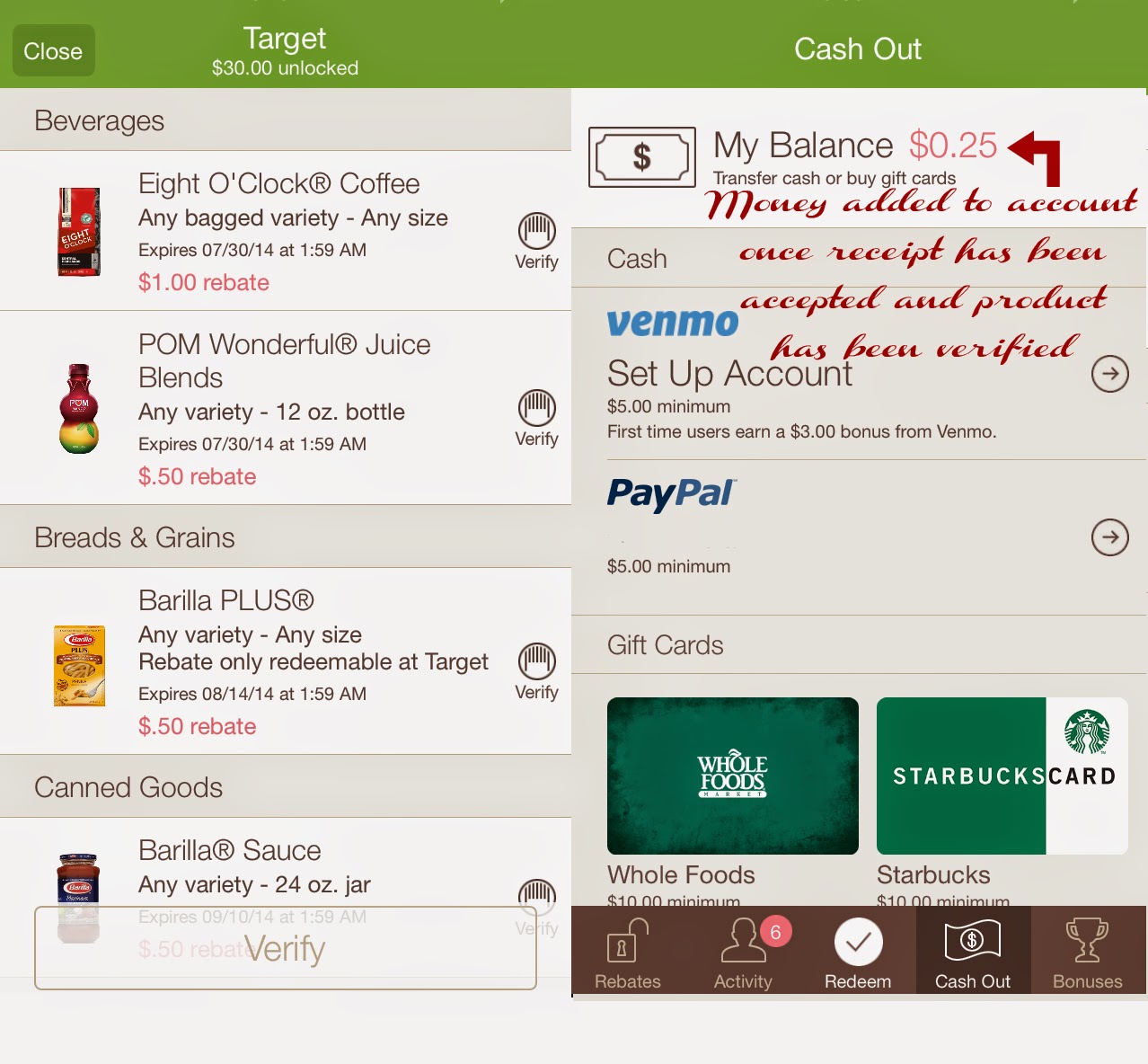
- Once
you've earned at least $5.00, choose “Cash Out” from the main menu to
transfer money to a PayPal account. Or, buy a Starbucks, iTunes, Whole Foods or movie theater gift card with your earnings!
- Also be sure to check out the Bonuses page. You'll find some extras in there where you can complete bonuses and earn extra money!


No comments:
Post a Comment
Thank you for visiting and commenting. Make sure you subscribe!